Download
PDFStitcher is written in Python and bundled into executables for Windows and Mac. It does not need to be installed; just download and run.
Windows
PDFStitcher should run on Windows 7 or newer (64 bit). If your system blocks you from opening it, try adding a security exclusion or following these instructions.
After downloading pdfstitcher.exe, you can put it wherever you want - your desktop, your user folder, a cloud drive, etc. It is a self-contained executable so you just double click to run.

macOS
Download for Mac (Intel) Download for Mac (M1/M2)
If you’re using a Mac, PDFStitcher will only run on OS X Catalina (10.15) macOS 11 (Big Sur) or newer. The last release to support 10.15 was v0.7.1.
Prior to v1.0.1, you will likely get a warning that you are trying to open an app from an unidentified developer and you won’t be able to run it right away. Please see this article for instructions on how to override this warning. After the v1.0.1 release, the app is signed and notarized so you should not see this warning.
After downloading you can double click the .dmg and drag and drop pdfstitcher.app to your Applications folder (or again, it can really run from anywhere you want to put it). This is a new process as of v0.4 - older versions distribute the .app as a zip file.
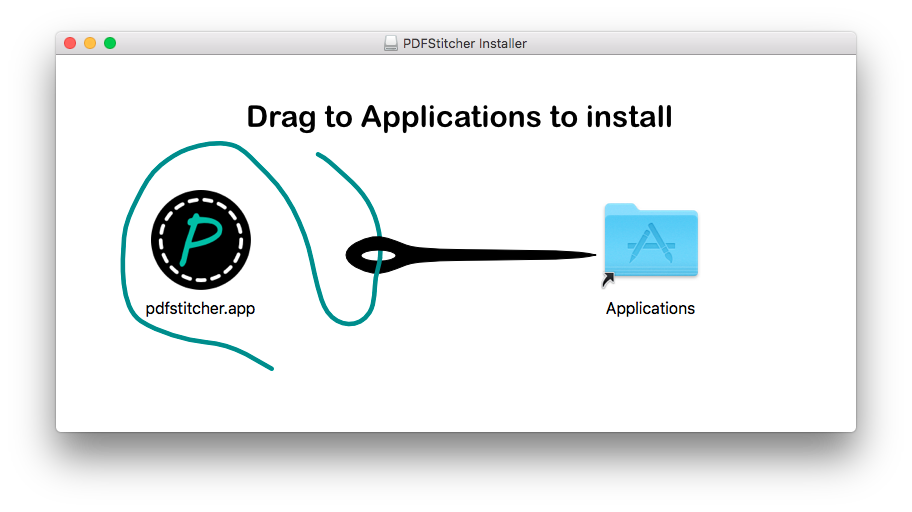
Linux
PDFStitcher is available on Flathub.
Other
PDFStitcher can also be installed from PyPi for Python 3.6-3.12 with the command:
pip install pdfstitcher
This will install pdfstitcher as a module and a script that can be launched with:
pdfstitcher
or
python -m pdfstitcher
By default, the PyPi version will not include the GUI. If you want the GUI, you can install the gui extra:
pip install pdfstitcher[gui]
Finally, you can also download previous releases or the source code from GitHub.